Nowadays, technology has been advancing in both hardware and software. Do you take advantage of those technologies for your daily life? I’d like to introduce some iphone tips and tricks for new users in easy-to-understand way. This time, it’s about Google Search with images.
How to use Google Search with images
When you have Google search engine, you can see a camera-shaped icon below. This is very useful when you want to know something by photo/picture, especially when you use a mobile phone like an iphone.
Download Google Search with images using Lends.
Step 1. Open Google search engine and click an camera-shaped icon, which is on the right side of the search.
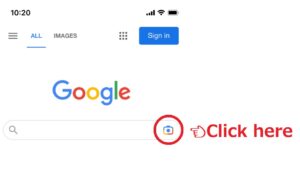
Step 2. If you’re an iPhone user, you can jump into the App store. You can see ‘’Google: Search with images using Lens.
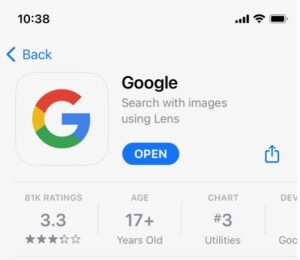
Step 3. Download it on your iphone.
How to use ”Google Search with images using Lens”
Step 4. Open the App. You can see the screen below. Click an camera-shaped icon, which is on the right side of the search.
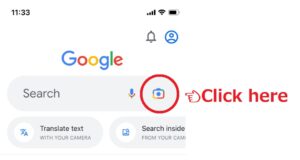
Step 5. Tap a red part on your iphone.
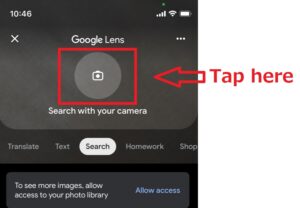
Step 6-1. Focus your iphone on the one you want to search, then tap the shutter button to search. You can see what it is, or how to buy it quickly.
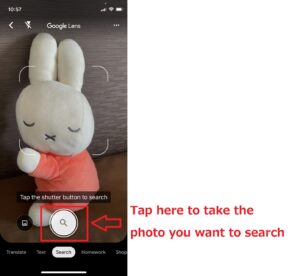
Step 6-2. If you’ve already had some images, you can download the image and search it.
In case of Google web browsers on you PC
Step 1. Open Google search engine and click an camera-shaped icon, which is on the right side of the search.
Step 2. Drag an image here or upload a file that you want to search. You can see what it is, or how to buy it quickly.
Summary
- If you want to know something by photo/image, use Google search with image.
In this website, I introduce iphone tips and tricks for new users in easy-to-understand way. Some techniques might be available for other gadgets and PCs as well. Let’s learn together and improve technology skills.
【Other articles about iPhone Tricks Series is below.】




コメント